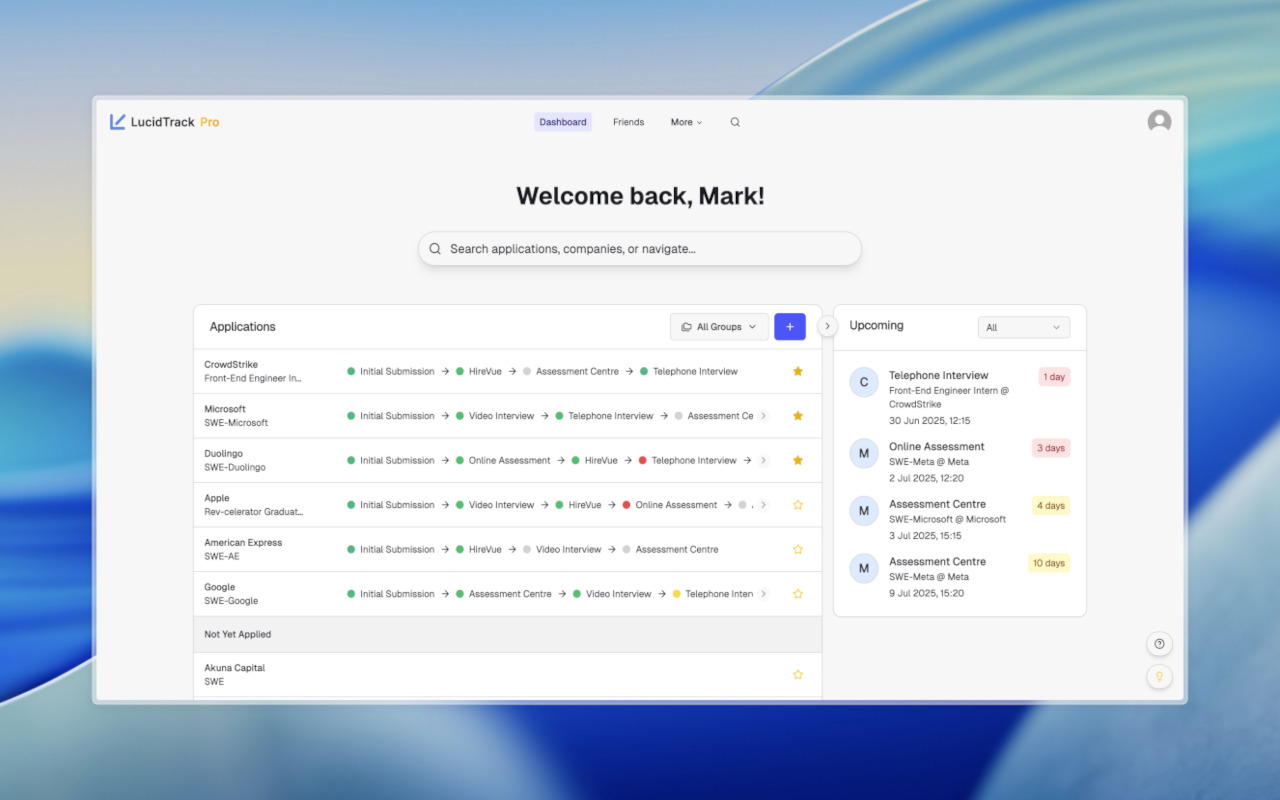
When we started LucidTrack, we were students juggling dozens of internship and grad scheme applications. Spreadsheets, sticky notes, and calendar reminders were not enough. In fact, they led to many long and irritating nights in my university dorm. We needed something that could grow with us and adapt to how we work.
That is why we built LucidTrack, not just to track applications but to make the process yours.
In this blog, I will explain a bit more about how LucidTrack was built, how I use it day to day, and how you can get the best possible experience out of the platform.
The application process is overwhelming. Many students make between 60 and 120 applications for any given role. With each application having an average of four rounds, that is between 240 and 480 individual rounds. I have not done the maths on how many hours that is for my own sanity. Each round has its own deadlines, research to do, and practice tests to complete. It is a lot.
When I was going into my second year at university, my co-founder Bernard and I were on a call, me in the middle of nowhere in England, him in Japan, talking about how we would approach internship applications for the coming academic year. We decided we would gather a long list of applications, split them in half, and share our findings with each other, effectively cutting our workload in half. Then we realised we needed some way to track who was doing what. At this point, we started to feel daunted by the seemingly endless admin ahead of us and we needed something to help.
To try to make life easier, we created an Excel sheet to track our applications, just like every other student across the country, if not the world. It quickly became obvious that this sheet was going to be endlessly irritating to maintain and would lead to a high likelihood of my laptop being launched out of my university window in frustration.
As a result, I thought, “Surely some impatient CS student has already built a platform to manage all of this admin for me.” I was wrong. I went looking, found nothing, and that is when LucidTrack was born.
It was born because deadlines, interview rounds, status updates, and company research pile up fast. It is easy to lose track, miss deadlines, or forget where you left off. We built LucidTrack to solve that by centralising everything in one place. More importantly, it adapts to your workflow.
When you first sign up, take a few minutes to set up your profile. Add your university, education level, and, most importantly, the types of roles you will be applying for. You can select multiple options. This gives you a much more personalised experience. You can edit all of this on the profile page, accessible by clicking your profile picture in the top right.
If you select Tech, you will see LeetCode questions for companies you are applying to. Engineering users can track the portfolios they have submitted. Finance users can note assessment providers. These small touches make a big difference, and we are always talking to students to add more features tailored to each field.
Your dashboard is where everything comes together. You will see all your applications, the ones you have applied to, the ones you have not, and hidden at the bottom, the ones where you were unsuccessful. On the right, you will see upcoming deadlines and events, such as online assessments or assessment centres.
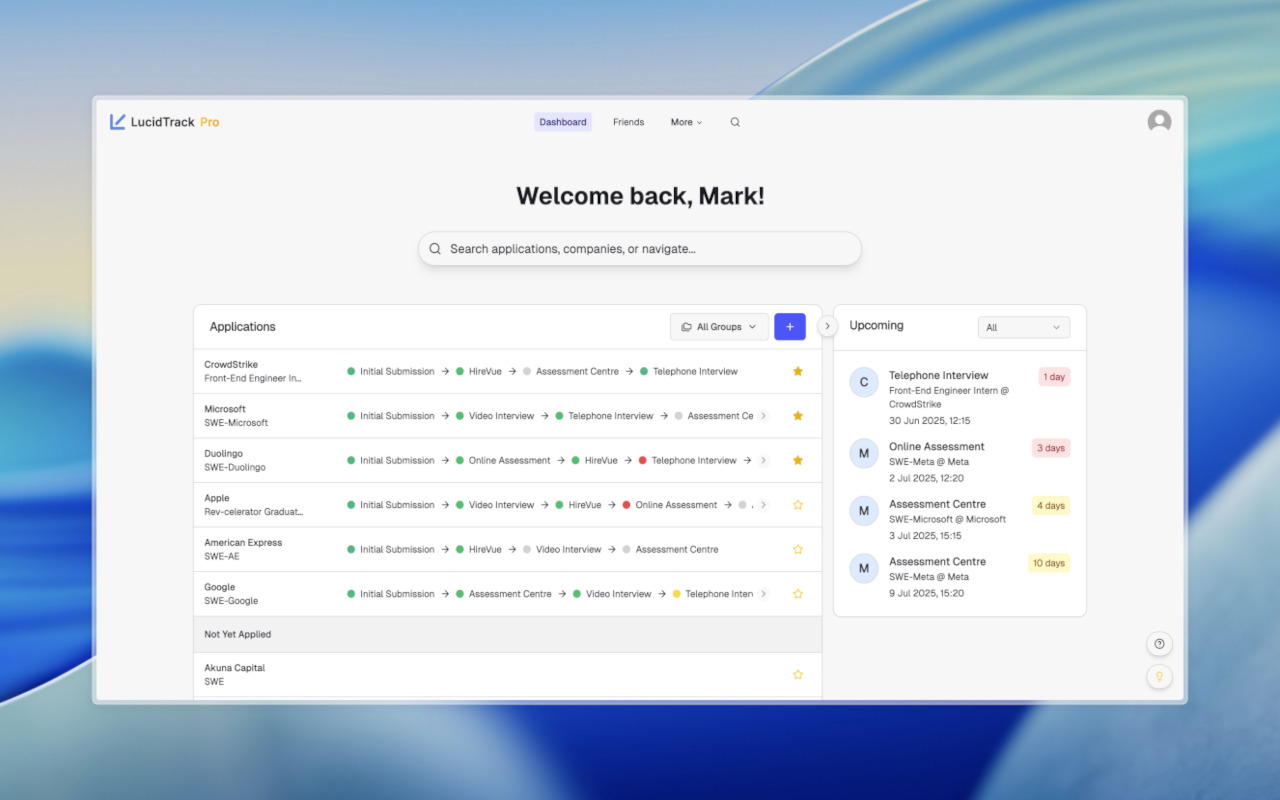
You will also see a large search bar. This is our spotlight search. It lets you search everything in your LucidTrack journey, from friends, to companies, to applications, and more.
There are two ways to create an application: from the LucidTrack website or directly from the job posting using our Chrome extension.
Click the blue Add button on the dashboard or press cmd/ctrl+k and select Add Application. Enter the company you are applying for. If it does not appear in our database, you can create it using the Create Custom Company option. Add your job title, indicate whether you have applied, and use More Options to add any extra metadata.
Hit Enter and LucidTrack will create the application and take you straight to its page.
Once you have installed and signed into the Chrome extension, you are ready to go. When you are browsing internships or grad schemes, just open the extension and save the application. It will appear on your dashboard in the Not applied yet section.
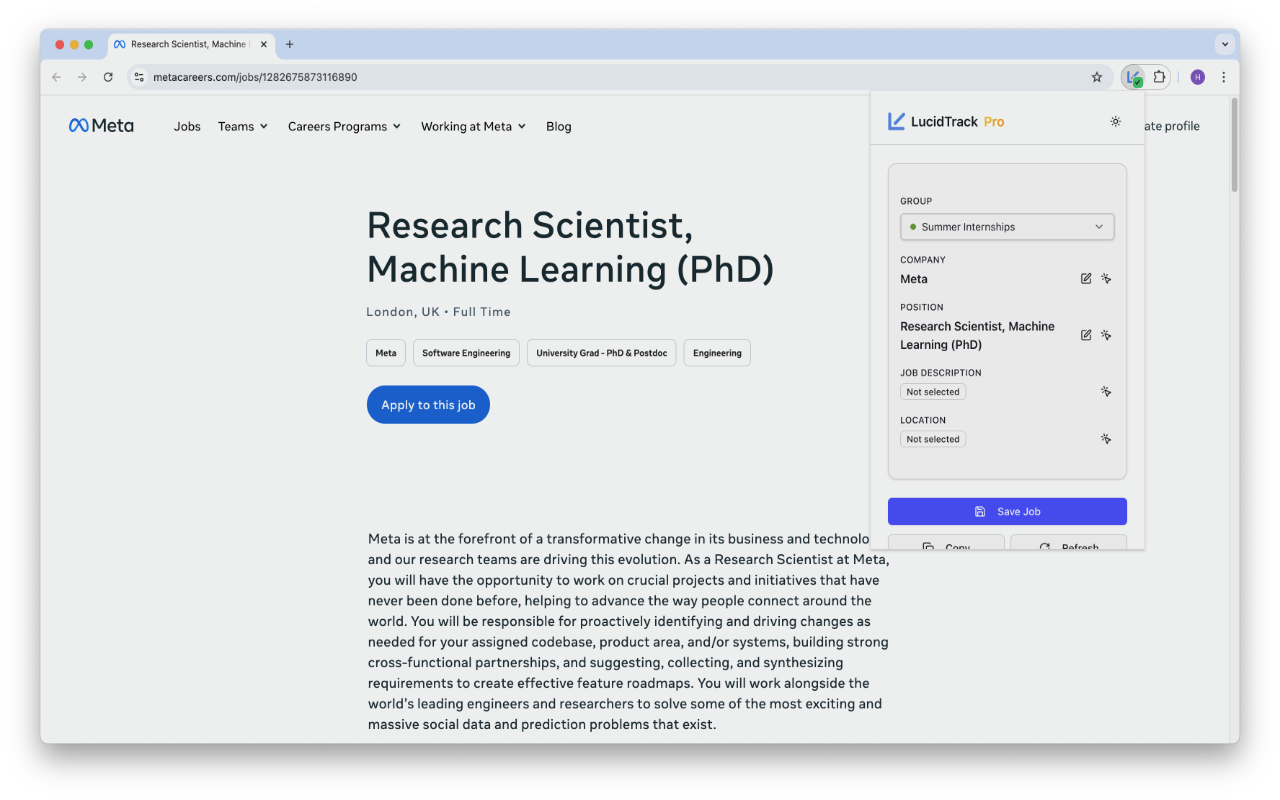
When you add an application, you will see a blank page with a button to mark it as submitted. Once you have actually applied, click Mark as Submitted. You will then be able to fill out the different rounds involved. If you know them, add them and drag them into the right order. If you do not, just click Skip Setup.
Your application is now submitted.
As you progress through the process, keep returning to the application. Add new rounds when they arise, update statuses, and keep everything in order.
When you get tasks or scheduled events like an assessment centre, click the calendar icon on the round and add the due date or event date. This allows LucidTrack to remind you when things are due and warn you about overlapping events. If you forget to do this, LucidTrack cannot remind you. It is smart, but not telepathic.
Each round has a notes section. Use it. A simple note like, “I talked about my work at X company doing Y thing” after a HireVue will save you when you later get invited to interview and cannot remember what you said.
For assessed rounds like HackerRank or numerical reasoning tests, you can save your test scores by clicking the target icon.
Save the job description too. It is often a cheat sheet for interviews, and once the posting closes, the description usually disappears.
We are very proud of how adaptable LucidTrack is to each individual user and it is something we put a lot of energy into improving. So I will take this opportunity to explain why it’s important and how you can use it to your advantage. Here I will explain some of the features you may come across and think, “What is this, why is it here, and what am I supposed to use it for?”
You will learn how to use these customisation features to work for you. For example, you can create a group for “Summer 2025 Tech Internships,” add applications with custom statuses like “OA Completed” or “Technical Interview Scheduled,” and track each round. Your dashboard becomes a reflection of your process.
This isn’t just about organisation; it’s about clarity. When you can see everything at a glance, you can make better decisions about where to focus your energy.
Groups let you organise applications however makes sense. Create groups by season (“Summer 2025 Internships”), by type (“Grad Schemes vs Internships”), by priority (“Dream Companies”), or by location (“UK Applications”). It really is up to how you want to categorise your applications.
When you create a group, you can customise it. Choose a colour, maybe blue for tech companies, green for finance, or your favourite colour. Pick an icon from our library, e.g., Briefcase for corporate roles, Target for your goals, Star for dream companies. Set start and end dates to define the application period. Add a description to remember why you created it.
This customisation makes your dashboard feel personal. At a glance, you can see what matters. When a season ends, archive the group to keep your dashboard clean while preserving the data.
Every application journey is different. Some companies have unique stages, and you might want to track things like “Waiting for Referral” or “Assessment Completed” or “Final Round Scheduled”.
That’s why we built custom statuses. Create statuses that match your process. Colour-code them, name them clearly, and use them consistently. This gives you a clear view of where each application stands.
When creating a custom status you will be asked to select a status it relates to; we do this so that whatever statuses you create along your journey LucidTrack can always understand the themes surrounding your application, thus allowing it to always provide relevant updates, stats, and more as we develop the platform.
Similarly to statuses, you can create custom rounds—for example, phone screens, technical interviews, case studies, final rounds. Then track status changes as you progress.
This creates a timeline of your journey. You can see how long each stage takes, where you’re getting stuck, and where you’re succeeding. Over time, patterns emerge that help you improve.
The Statistics page shows insights into your application journey. See applications over time, status distribution, progression rates, sector performance, time to offer, and where you might be getting stuck.
This data helps you identify patterns, track improvement, and make informed decisions. Maybe you perform better in certain sectors, or certain types of interviews. The data tells the story.
You can share your profile with friends and see their progress (with permission). This creates a supportive community where you can learn from each other, celebrate wins, and navigate challenges together.
We’ve added small touches throughout. Spotlight Search (Cmd+K or Ctrl+K) for quick navigation. Star important applications for quick access. Add notes to applications for interview prep or follow-up reminders. Set reminders for deadlines. Archive old applications without losing the data.
These features might seem small, but they add up to a smoother experience.
We built LucidTrack because we needed it. We were students applying to dozens of companies, and existing tools didn’t fit. So we built something that did.
Every feature, every customisation option, every detail comes from our own experience and feedback from students like you. We know what it’s like to juggle applications, and we’ve built LucidTrack to make that easier.
LucidTrack is more than a tracking tool... it’s a platform that adapts to you, how you work, and will learn with you as you apply.
The application process is challenging, but with the right tools, it becomes manageable. LucidTrack is that tool. Start tracking today, ditch that spreadsheet and turn your application chaos into a structured, data-driven process which will give you the best chance of succeeding.
Your future self will thank you... (a lot)